




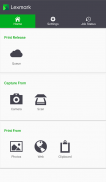
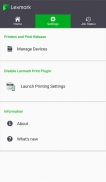


Lexmark Mobile Print

Lexmark Mobile Print açıklaması
Lexmark Print lets you send documents and images directly from your mobile device to a Lexmark printer connected to your network.
When you are ready to print, simply share the file with Lexmark Print. When prompted, choose an available printer. If necessary, you can also add a printer through network search, QR code discovery, or by manually typing the printer IP address, host name, or URL. Lexmark Print lets you set a variety of print options, including the number of copies, two-sided printing, and the number of pages per side for each print job.
*Note: Third-party application printing requires the use of Lexmark Print Plug-in service.
Features:
Simple printer discovery
Search: Quickly search your network to add printers to Lexmark Print.
QR code: Lexmark Print scans the QR code and automatically adds the printer.
Network address: Easily add a printer by manually typing the printer IP address, host name, or URL.
Direct Print: Print directly to a discovered Lexmark printer without requiring a server.
Selectable print options: Number of copies, two-sided printing, color printing, paper tray.
Supported file formats for printing:
PDF, DOCX*, XLSX*, PPTX*
* This format is available in some mobile devices.
Supported image formats for printing:
JPG, GIF, BMP, PNG, TIFF
Submit or release: Submit or release a document from Lexmark Print Management directly from a mobile device.
Direct Scan: Scan directly from a discovered Lexmark printer without requiring a server.
Supported file types for scanning:
PDF, TIFF, JPEG
Configuration file: Administrators can use the configuration file to set default settings and features.
Supported operating systems:
Android 5.1 or later
Supported printers:
This application works with the following Lexmark printers and multifunction products:
https://www.lexmark.com/en_us/products/smart-mfp/mobile/Mobile-Print-Device-Support.html
The user's guide is available at:
http://support.lexmark.com/index?segment=SUPPORT&userlocale=EN_US&locale=en&productCode=LEXMARK_MOBILE_PRINT&page=product&frompage=null#1
For more information, visit www.Lexmark.com/mobile.
Lexmark Print, belgeleri ve görüntüleri doğrudan mobil cihazınızdan ağınıza bağlı bir Lexmark yazıcıya göndermenizi sağlar.
Yazdırmaya hazır olduğunuzda, dosyayı Lexmark Print ile paylaşmanız yeterlidir. İstendiğinde, kullanılabilir bir yazıcı seçin. Gerekirse, ağ araması, QR kodu bulma veya yazıcı IP adresini, ana makine adını veya URL'yi elle yazarak da bir yazıcı ekleyebilirsiniz. Lexmark Print, her baskı işi için kopya sayısı, iki taraflı yazdırma ve her bir taraftaki sayfa sayısı gibi çeşitli yazdırma seçeneklerini ayarlamanızı sağlar.
* Not: Üçüncü taraf uygulama yazdırma, Lexmark Print Plug-in hizmetinin kullanımını gerektirir.
Özellikler:
Basit yazıcı keşif
Arama: Lexmark Print'e yazıcı eklemek için ağınızı hızla arayın.
QR kodu: Lexmark Print, QR kodunu tarar ve otomatik olarak yazıcıyı ekler.
Ağ adresi: Yazıcı IP adresini, ana bilgisayar adını veya URL'sini elle yazarak kolayca bir yazıcı ekleyin.
Doğrudan Yazdırma: Bir sunucuya gerek duymadan, doğrudan keşfedilen bir Lexmark yazıcıya yazdırın.
Seçilebilir yazdırma seçenekleri: Kopya sayısı, iki taraflı yazdırma, renkli baskı, kağıt tepsisi.
Yazdırma için desteklenen dosya formatları:
PDF, DOCX *, XLSX *, PPTX *
* Bu format bazı mobil cihazlarda kullanılabilir.
Yazdırma için desteklenen görüntü formatları:
JPG, GIF, BMP, PNG, TIFF
Gönder veya serbest bırak: Lexmark Print Management'dan bir belgeyi doğrudan bir mobil cihazdan gönderin veya bırakın.
Doğrudan Tarama: Bulunan bir Lexmark yazıcıdan doğrudan sunucu gerektirmeden tarayın.
Tarama için desteklenen dosya türleri:
PDF, TIFF, JPEG
Yapılandırma dosyası: Yöneticiler, varsayılan ayarları ve özellikleri ayarlamak için yapılandırma dosyasını kullanabilir.
Desteklenen işletim sistemleri:
Android 5.1 veya üstü
Desteklenen yazıcılar:
Bu uygulama aşağıdaki Lexmark yazıcıları ve çok işlevli ürünlerle çalışır:
https://www.lexmark.com/en_us/products/smart-mfp/mobile/Mobile-Print-Device-Support.html
Kullanım kılavuzu şu adreste mevcuttur:
http://support.lexmark.com/index?segment=SUPPORT&userlocale=EN_US&locale=en&productCode=LEXMARK_MOBILE_PRINT&page=product&frompage=null#1
Daha fazla bilgi için www.Lexmark.com/mobile adresini ziyaret edin.

























